Introduction of Robots txt
A robots.txt file is a simple text file placed on a website’s root directory that provides instructions to web crawlers or search engine robots about which pages or sections of the site should not be crawled or indexed. It helps website owners control and manage the visibility of their content on search engines, ensuring that sensitive or irrelevant pages are excluded from being listed in search results. By specifying “disallow” or “allow” directives for different user-agents, the file acts as a communication tool between the site and search engines, improving website performance and data privacy.
Table of Contents
What is a Robots txt file
A What is a robots txt file is a text file that is placed on the server of a website owner and is used to communicate with web crawlers by search engines. The file defines which pages or sections of the website should or should not be crawled or indexed by bots. By so doing, the file helps to manage and control the flow of the site traffic coming from the search engines, thus the engines would be restricted from accessing the unnecessary pages or sensitive info which should not be presented in search results. Robots.txt file uses the most simple commands such as “Allow” and “Disallow” so as to determine which parts of the website may be accessed by crawlers.
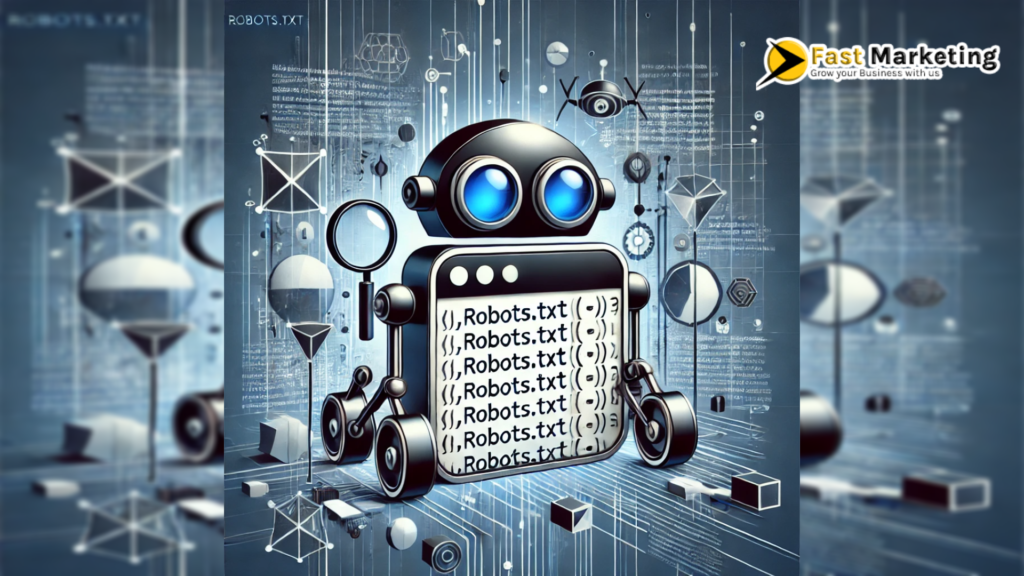
Simple robots.txt file format
A robots.txt file is used to instruct web crawlers (such as search engine bots) on which pages or sections of a website they can or cannot access. The basic format of a robots.txt file consists of directives that define rules for different user agents (bots).
User-agent: *
Disallow: /private/
Allow: /public/
Explanation
User-agent: *→ Applies to all bots.Disallow: /private/→ Blocks bots from accessing the/private/directory.Allow: /public/→ Permits bots to access the/public/directory.
You can specify rules for specific bots by replacing * with the bot’s name (e.g., User-agent: Googlebot).
How does robots.txt work ?
What is A Robots txt file and the primary functions of search engine are:

- Crawling the web to find the content;
- Indexing the content so that it can be recommended to searchers.
To search for information on the internet, search engines use links to go from one website to another‗finally crawling through a large number of links and websites. Find more about websites
. There is a term used by the Internet community to describe this behavior, and it’s called é”spidering.”
After arriving at a website but before spidering it, the search crawler will look for a robots.txt file. The robots.txt file is hosted on the web server and is one of the first files a most search engine results crawler looks for when it arrives at a website
. If it finds one, the crawler will read that file first before continuing through the page. Because the robots.txt file contains information about how the search engine should crawl, the information found there will instruct further crawler action on this particular site. If the robots.txt file does not contain any directives that disallow a user-agent’s activity (or if the site doesn’t have a robots.txt file), it will proceed to crawl other information on the site.
Why Is the Robots.txt File Important ?
Control Crawling: what is a robots txt file It allows webmasters to control which pages are crawled and indexed by search engines. This is particularly useful for sections of a site that are not useful for indexing or may contain duplicate content.
The Overload Prevention: It is quite the common case for a server to get overloaded by bots while they try to read the contents of your website. The load on the server can be very important for the sites which do not have enough resources.
Privacy Protection: Data could be kept privately by not making it available for indexing for third parties.
Content Issues: It shuts the door for search engines to have your site indexed with repeated web pages, which, in turn, will score you low on SEO
Top Techniques for Configuring Robots txt Syntax
Robots.txt files can be optimized to improve their search engine optimization (SEO) effectiveness through the adoption of some techniques and best practices. Below are the key and best techniques and recommendations of SEO optimization that can be applied to the robots.txt file to make the most of them:
Block Non-Essential Pages
One of the most common uses of the robots.txt file is to block non-essential pages that do not need to be crawled, such as:
Admin pages: For instance, the admin pages of WordPress.
Login pages: It is not in principle of a search engine’s reading of web content to turn search engines into anything that they are not.
Duplicate content: Ensure your site is not accessible by search engines for duplicate or session-specific URLs that don’t contain unique information.
For instance:
User-agent: *
Disallow: /wp-admin/
Disallow: /login/
Disallow: /?sessionid=
Thus, this is what saves web crawlers from gaining access to the redundant, non-essential parts of your site.
Use Wildcards for Efficient Crawling Rules
The use of wildcards is really beneficial when you are looking to set the rules to apply to a huge number of URLs without providing each of them.
There are two main wildcard characters namely:
Asterisk (*): Represents any number of characters
Dollar sign ($): Represents the end of a URL.
For example:
User-agent: *
Disallow: /search/*
Allow Specific Pages within Disallowed Directories
what is a robots txt Even if you wish to disallow directories from being crawled, definite pages in those directories could still be critical for their indexing on web-crawlers. Allow directive can also include Disallow command to allow access to exact pages of block directory.
For Example
User-agent: *
Disallow: /private/
Allow: /private/important-page/
Blocking Image or Media Files
At times, you might intend to prevent the search engines from indexing image and other media files that don’t really relate to SEO, just wasting time and bandwidth. You are able to edit the robots.txt file in order to disallow crawling of such files.
For Example
User-agent: *
Disallow: /images/
Use the Crawl-delay Directive
When your site, in particular, deals with high traffic, one of the control means that can enforce the “Crawl-delay” directive to postpone the arrival of the search engines’ spiders amid to each request. In this way, the hosting server is not overloaded and, being still available for users, your website can be indexed as well.
For Example
User-agent: Googlebot
Disallow: /private/
User-agent: Bingbot
Disallow: /images/
Test Robots.txt Using Google Search Console
After making changes to your robots.txt file, it’s essential to test the file using Google Search Console. This tool allows you to ensure that the rules you’ve set are being followed and identify any errors or potential issues.
Conclusion
In conclusion, a robots.txt file is essential for managing how search engines interact with a website. By using a robots.txt file, website owners can control which pages search engines can access, improving SEO and protecting sensitive content. A well-configured robots.txt file helps prevent unnecessary crawling, optimizing website performance. Understanding what is a robots txt is crucial for effective website management, ensuring search engines follow the right directives. Whether restricting certain areas or guiding crawlers, knowing what is a robots txt plays a key role in search engine optimization. Every website owner should learn what is a robots txt to enhance online visibility and security.





