Introduction of Google Search Consol
Google Search Console (GSC) is a free web service offered by Google that helps website owners, digital marketers, and SEO professionals monitor and improve their site’s performance in search results. Formerly known as Google Webmaster Tools, it serves as a bridge between your website and Google, offering valuable insights into how your site is indexed and displayed. With GSC, you can track metrics like search impressions, clicks, and rankings for specific keywords, as well as identify and fix issues related to indexing, mobile usability, and website speed.
The tool also allows you to submit sitemaps, analyze backlinks, and monitor Core Web Vitals, which are critical for enhancing user experience and search engine rankings. Whether you’re optimizing content or troubleshooting technical errors, GSC provides the essential data and tools needed to help your website achieve better visibility and drive more organic traffic.
What is Google Search Console
Google Search Console, previously known as Google Webmaster Tools, is a free service that enables webmasters to monitor, maintain, and troubleshoot their site’s presence in Google Search results. It provides tools and reports for diagnosing indexing issues, analyzing traffic data, and ensuring the site adheres to Google’s webmaster guidelines.
Originally launched in 2005, it has evolved significantly over the years, offering a more user-friendly interface and advanced tools. Whether you own a blog, a business site, or an e-commerce store, Google Search Console is your gateway to understanding how your site performs in search.
Benefits of Using Google Search Console
Google Search Console isn’t just another tool—it’s a cornerstone of effective website management. Here are some of its key benefits:
Completely Free to Use: Unlike many premium SEO tools, GSC is 100% free and accessible to anyone with a verified site.
Improved Search Visibility: GSC helps identify keywords driving traffic to your site and reveals opportunities for optimization.
Organic Performance Tracking: Monitor clicks, impressions, and search queries to measure the success of your SEO efforts.
Using Google Search Console for SEO Traffic Performance
The Performance report is often the most valuable feature of Google Search Console for online businesses. This section provides marketers and businesses with critical insights into their organic performance, enabling them to monitor key performance indicators (KPIs) essential for business success and ongoing growth.
The Performance report provides metrics on organic traffic to a business’s website and individual URLs. It includes data on clicks, impressions, click-through rate, and average keyword rankings. Here’s a breakdown of each metric:
Clicks: This metric shows the number of clicks from Google Search that lead users to visit your site. Unlike Google Analytics, these clicks don’t necessarily correspond to user sessions (the total time a user spends browsing your site) or page views (the total number of times a page is viewed). In Search Console, clicks refer specifically to user interactions with search results. This is why the click count in Search Console may not always match the session count in Analytics’ landing page report—because Google uses slightly different definitions to measure these metrics.
Impressions: An impression is counted when a user sees a link to your site in Google search results, even if the result wasn’t scrolled into view. In simpler terms, impressions refer to how often your site appears in search results, regardless of whether it gets clicked. However, your result isn’t counted as an impression if it appears on the next page of search results that the user did not click on.
CTR: Click-through rate (CTR) is a metric that measures the number of clicks your site receives, divided by the number of impressions it has. It shows the percentage of times people click on your site after seeing it in search results.
Average Position: This metric represents the average position of your site’s highest-ranking result for a specific keyword. The term “average” is used because the position can vary slightly, moving up or down by a few spots.
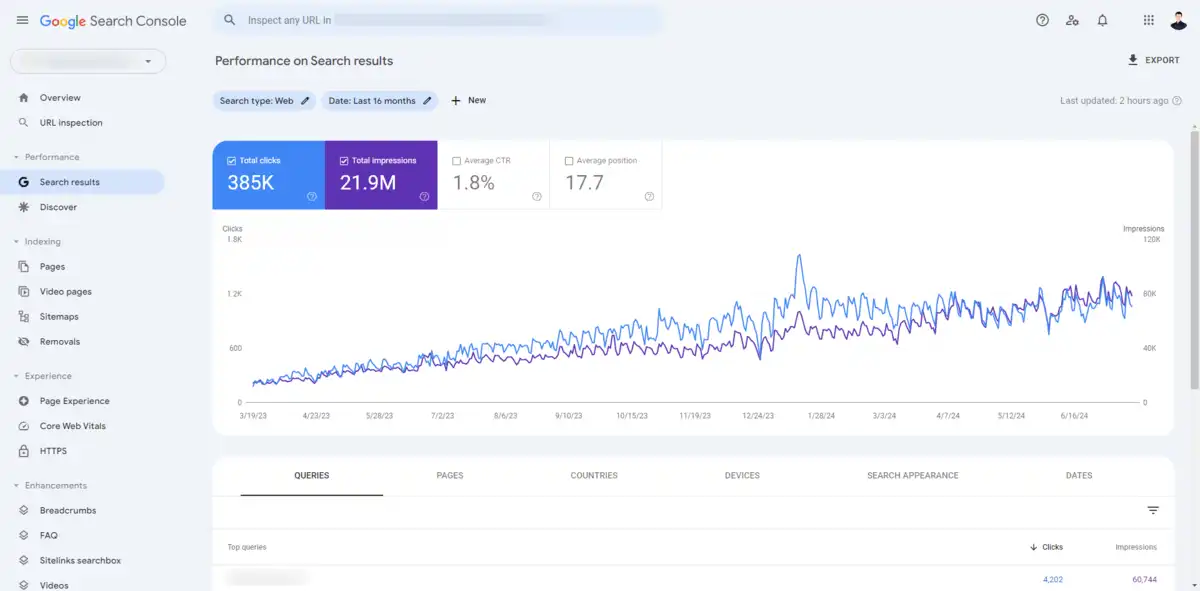
Utilize Google Search Console to enhance your website: Make it a priority to allocate resources or a dedicated team to integrate Google Search Console with your domain. This will help you track and optimize your website’s performance on Google.
Monitor valuable data: Interpreting the data from Google Search Console can be complex, but it provides crucial insights into your website’s search traffic, user behavior, and site health.
Consider expert assistance: Many businesses opt to hire an SEO agency to efficiently manage and apply the data from Search Console, ensuring long-term growth and better search engine rankings.
Search engine experts can utilize Google Search Console data to identify which keywords generate the highest click-through rates (CTR), revealing user behavior and the intent behind site visits. This enables businesses to optimize their existing content or create new content that aligns with high-CTR, high-value traffic.
Using Google Search Console for Technical Site Health
Google Search Console offers another crucial aspect that digital businesses should be aware of. In addition to providing statistical data to inform your marketing strategies, it helps ensure your site’s presence on Google remains intact and free from errors that could harm your rankings.
Google provides several reports that help websites ensure they are not penalized for violating Google’s guidelines, are error-free, mobile-friendly, fast, and more.
So, how does Google Search Console contribute to assessing your site’s technical health?
Let’s explore some of the most useful reports available.
The Index Coverage Report
According to Google, you should ideally see the number of “valid” pages on your site gradually increase over time as Googlebot indexes more pages. In the Coverage report, you can view four overall status messages for your site:
Error: This refers to pages that haven’t been indexed. Clicking on the report will provide a description of the specific errors, helping you identify and diagnose issues on your site. It’s crucial to focus on resolving these issues first.
Warning: The page is indexed by Google, but there is an issue that may require attention.
Excluded:The page is not indexed, typically for a valid reason or because Google believes the website owner does not want it indexed. This can include non-canonical pages, pages excluded by “no-index” tags, or other similar factors.
Valid: These are pages that are successfully indexed and free of issues!
Google Search Console is used to identify errors and indexing issues on a website, which can then be communicated to the webmaster or site developer for resolution. It also provides businesses with a “bird’s-eye view” of their presence in Google search results.
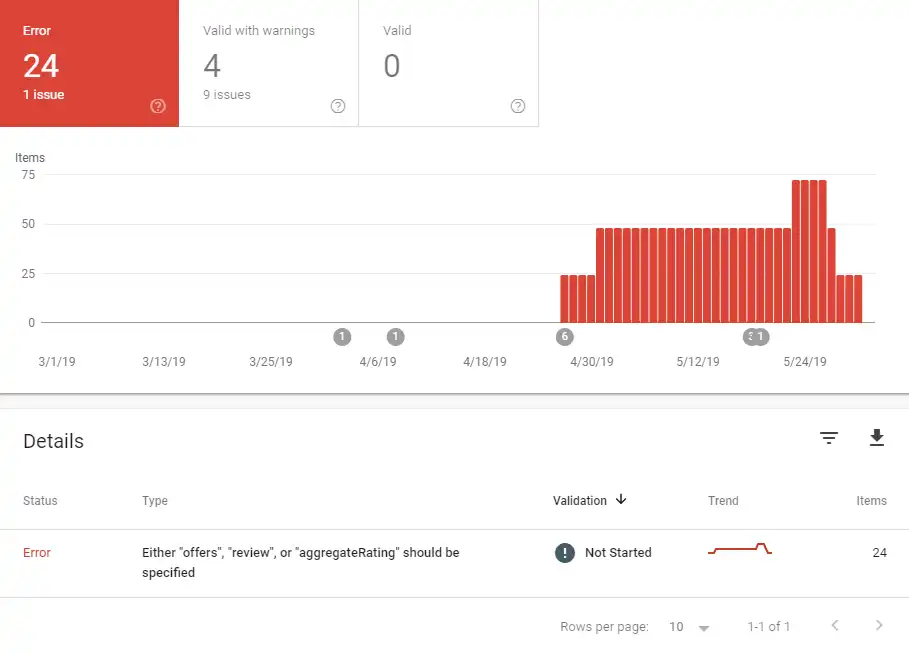
Google Search Console helps businesses with issues in their coverage report by allowing them to track their site’s health. Although it doesn’t directly fix the problems, it lets website owners monitor their site and request verification once issues are fixed or if they believe the reported errors are wrong.
One feature it offers is the ability to submit pages for indexing either individually or by submitting a sitemap. This helps businesses ensure their content gets indexed properly by Google.
The Sitemaps Report:
The Removal Tool in Google Search Console allows website owners to temporarily remove their pages from search results. While it prevents the pages from appearing in searches for about six months, it does not stop Google from crawling them.
For permanent removal, the tool is not suitable. A more effective approach would be to delete the page, restrict access with a password, or use a meta no-index tag to prevent Googlebot from indexing it.
Core Web Vitals Report
Previously known as the “Speed Report,” this section of Google Search Console provided insights into site loading speeds, categorized as “Slow,” “Moderate,” or “Fast.” However, Google has since updated this feature to deliver more detailed data on critical user experience metrics.
The report now measures LCP (Largest Contentful Paint), FID (First Input Delay), and CLS (Cumulative Layout Shift) for pages across the domain. These metrics help website owners and marketers evaluate their site’s performance in key aspects of user experience.
In recent years, Google has emphasized user experience as a vital component of web design and incorporated it into ranking factors. With these changes, LCP, FID, and CLS are now part of the ranking algorithm, reflecting their importance in improving website performance and usability.
Mobile Usability Report





