Introduction of Google Tag Manager
Google Tag Manager, or GTM, is a free product provided by Google to marketers and developers to easily implement and control marketing tags – which are often little code snippets or pieces of pixels-on websites or mobile apps, all without writing code. Google Tag Manager facilitates easy addition or changes to analytics tracking, advertisements, and any type of user engagement across applications. In summary, the primary benefit is a much streamlined workflow from managing tags, triggers, and variables through an interface. It decreases dependence on developers, reduces errors, and accelerates the speed of implementation, making it an essential tool for optimizing digital marketing efforts and improving data collection.
Table of Contents
What is Google Tag Manager
Google Tag Manager is short for GTM, and it has been developed to assist marketers with their management of different marketing tags installed on their websites or other mobile applications without any alteration done on the original code. According to the documentation of Google about its product and tool, tag manager is intended for easy deployment in various tracking and marketing tags involving analytics tags or pixels from advertisements across conversions. So, what is Google Tag Manager’s role in improving digital marketing? It streamlines the process of adding, editing, and updating tags, making it faster and more efficient. With Google Tag Manager, you can control all tags from one central interface, reducing errors and reliance on developers. In summary, what is Google Tag Manager? It’s an essential tool for managing website tags, achieving marketing efficiency, and enhancing data collection for more accurate insights and decision-making

Why Use Google Tag Manager
Google Tag Manager stands out due to several merits; it is quite imperative for handling one’s websites or applications. The simple aspect of having and managing tags makes it all that much useful when one uses no coding for creating multiple tags and can handle an application on several tags. Allowing marketers the liberty to add and modify tracking tags through analytics, conversion pixels, as well as any advertising script under one umbrella provides ease and agility. Another reason is that what is google tag manager GTM improves the website’s performance. It eliminates constant code changes that can lead to errors and speed up the deployment of tags. Another advantage is better tracking and more accurate data gathering, which could result in better information and better decisions. It integrates well with Google services such as Google Analytics and Google Ads to give a streamlined digital marketing process. In summary, Google Tag Manager streamlines tag
1. Simplified Tag Management
Managing multiple tracking codes can be complex, especially for non-technical users. GTM provides an intuitive interface where users can add, edit, or remove tags without requiring direct changes to website code.
2. Improved Website Performance
Through the reduction of the number of individual tracking scripts loaded on a website, GTM improves page speed and performance for a smoother user experience.
3. Faster Deployment
Instead of waiting for developers to implement all changes, marketers can quickly deploy tracking codes, thus reducing bottlenecks and more agility.
4. Built-in Debugging and Testing Tools
what is google tag manager It includes a Preview and Debug Mode so users can test and verify tags before publishing them live, which would prevent tracking error.
5. Enhanced Data Collection and Tracking
GTM allows for smooth integration with Google Analytics, Google Ads, Facebook Pixel, Hotjar, LinkedIn Insight Tag, and many more third-party platforms, ensuring complete data tracking.
How Does Google Tag Manager Work ?
Google Tag Manager works by having a container that holds all the tracking tags. The container is essentially a JavaScript snippet added to the code of a website, which allows the owner of the site to control many tracking tags from the GTM dashboard.
Fundamentals of google tag manager
Let’s dissect GTM’s key elements to comprehend how it operates:
1. Tags
Tags are pieces of code that send data to third-party tools, similar to Google Analytics, Facebook Ads, or heat mapping tools. Tags are sometimes short pieces of code that send data to third-party tools, such as Google Analytics, Facebook Ads, or heat mapping tools. Examples include:
- Google Analytics Tag (for tracking website visitors)
- Google Ads Conversion Tag (for measuring ad conversions)
- Remarketing Tags (for retargeting users across different platforms)
2. Triggers
what is google tag manager Triggers define when and how a tag should be fired. The conditions are set in GTM when a certain tag will activate. These include:
Pageview Trigger: Fires when a user loads a page.
Click Trigger: Fires when a user clicks a button or link.
Form Submission Trigger: Fires when a user submits a form.
Scroll Depth Trigger: Fires when a user scrolls a certain percentage of a webpage.
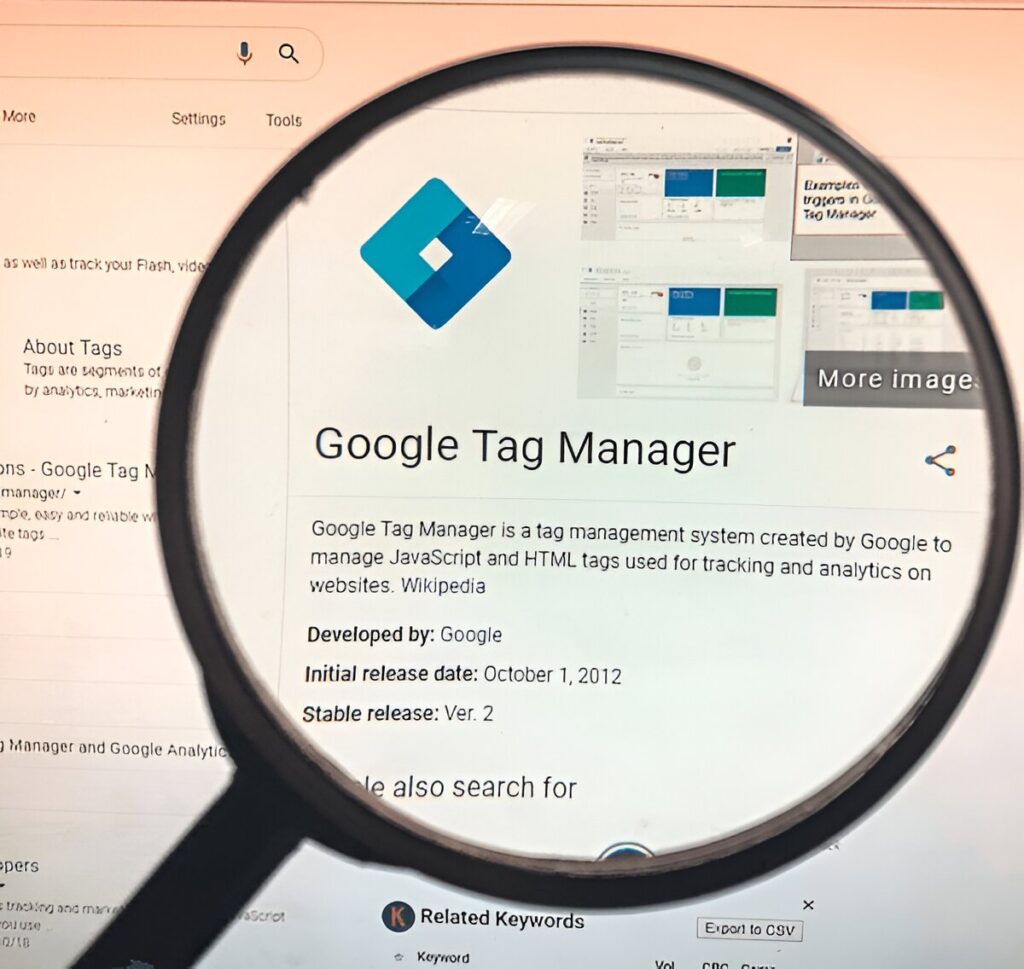
3. Variables
Dynamic values that can be utilized in tags and triggers are stored in variables. These consist of:
- Built-in Variables (predefined by GTM, such as Page URL, Click Text, and Form ID)
- User-defined Variables (custom variables set by users to capture specific data points)
Step 1: Create a Google Tag Manager Account
Go to Google Tag Manager and sign in with a Google account.
Click “Create Account” and provide an account name, country, and container name, such as the website URL. Choose the target platform: Web, iOS, Android, or AMP and then create the account.
Step 2: Install the GTM Container Snippet
what is google tag manager After creating your container, GTM will generate a unique JavaScript code snippet.
Copy and paste this snippet into the <head> and <body> sections of your website.
Step 3: Configure Tags
Open GTM and navigate to the “Tags” section.
Click “New” and choose the type of tag you want (e.g., Facebook Pixel, Google Analytics).
Enter the required tracking information.
To know when the tag should activate, set up triggers.
Step 4: Test and Debug Your Tags
- Use the Preview Mode in GTM to test tags before publishing.
- Check the Tag Assistant Chrome extension to verify implementation.
- Ensure that all tags are firing correctly on your website.
Step 5: Publish Changes
Once you’re satisfied with the configuration, click the Submit button.
Enter a version name and description to provide better version control.
Once you publish the changes, GTM will start processing your tags.
Conclusion
Google Tag Manager (GTM) is a very powerful tool, which simplifies the management of website tags without requiring direct code modifications. It enhances tracking accuracy, improves the performance of the website, and enables businesses to deploy marketing and analytics tools in an efficient manner.
By centralizing tag management, GTM reduces dependency on developers and allows marketers to implement tracking codes, event tracking, and third-party scripts easily. Its built-in debugging and version control features ensure smooth implementation and troubleshooting.
In a nutshell, Google Tag Manager is an essential tool for businesses looking to optimize their digital marketing strategies, improve user experience, and gain valuable insights through data-driven decision-making.





