Introduction to InDesign Software
what is InDesign Software? A powerful desktop publishing program developed by Adobe Systems that designers, marketers, and publishers frequently use to craft visually striking layouts for both print and digital formats. Whether creating magazines, novels, pamphlets, leaflets, or electronic books, InDesign delivers a fully-featured assortment of instruments allowing professionals to exert exact typographic mastery alongside multi-page document architecture and continuity with other products within Adobe’s collection like Photoshop and Illustrator. The application is commonly relied upon for generating high-fidelity printed matter and digital media across an assortment of industries and disciplines requisite of visual communication at the highest standards.
Table of Contents
What is InDesign Software?
Adobe InDesign is a versatile layout program utilized by professionals worldwide to craft print and digital visuals. It reigns dominant for creating brochures, periodicals, pamphlets, posters, bound volumes, and interactive PDFs destined for screen or page. InDesign offers sophisticated typography, meticulous grid-based placement, and integration with Adobe’s Creative Suite compatriots like Photoshop and Illustrator. Its bag of tricks includes prebuilt page templates, repeatable styles, precise placement on adjustable grids, and automated processes to streamline output. It supports cross-format documents and has collaboration and prepress prep tools. InDesign is an essential asset for visual communicators, publishers and marketers who require stunning, visually impactful layouts whether print or pixels are the final medium.
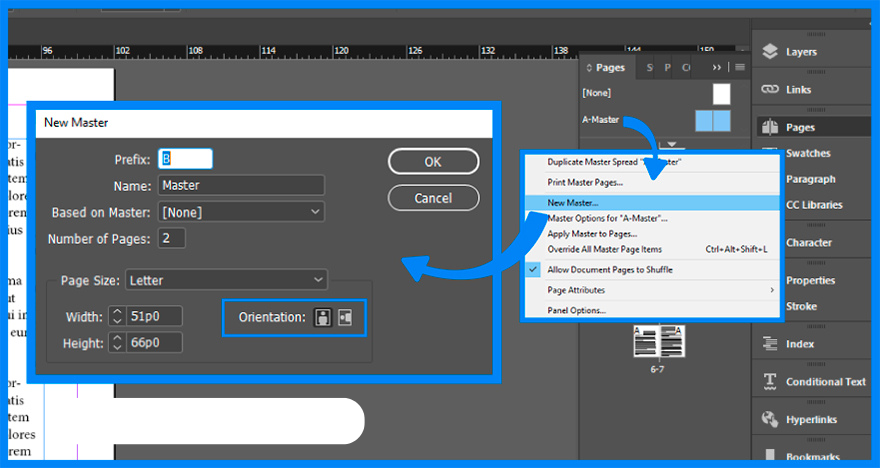
Essential Elements of Adobe InDesign
1. Intuitive User Interface
InDesign’s intuitive interface centers on efficiency and ease, letting users tailor workspaces and docks while exploiting shortcuts. The Properties panel handily provides contextual tools and tweaks.
2. Advanced Typography and Text Formatting
Typography is a crucial aspect of any professional layout, and InDesign excels in this area with features such as:
- OpenType font support for ligatures, swashes, and stylistic sets.
- Paragraph and character styles for consistent text formatting.
- Text wrap to create visually appealing layouts.
- GREP and nested styles for advanced text automation.
3. Layout and Design Precision
adobe InDesign affords meticulous grid frameworks, direction lines, and synchronization implements to warrant pixel-immaculate configurations. Designers can leverage root pages to keep harmony crosswise over multitudinous pages and flexible margins and columns for most excellent content organization. The adaptable highlights authorize creators to rapidly alter the general plan without rerunning exhausted errands and guarantee consistency while encouraging flexibility.
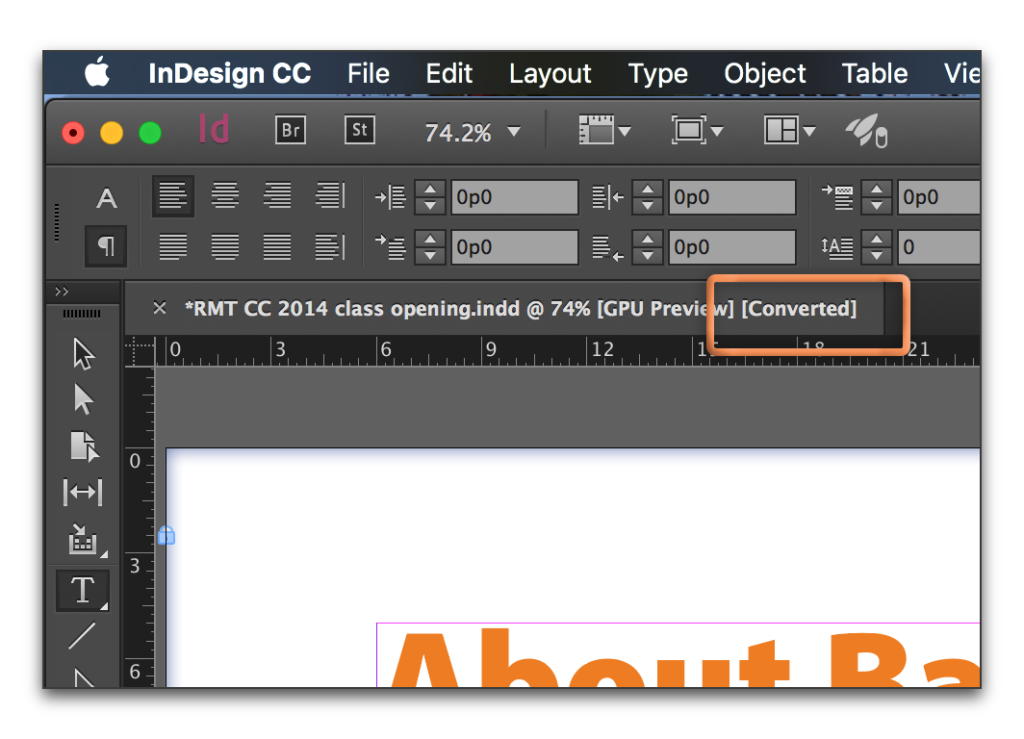
4. Image and Graphic Integration
Seamless integration with Adobe’s Creative Cloud Suite allows users to import and manipulate images from Photoshop and Illustrator. InDesign supports:
- Linked images to maintain file efficiency.
- High-resolution image previews.
- Non-destructive image scaling for maintaining aspect ratios.
5. Interactive and Digital Publishing
what is InDesign softwear is not just for print; it also enables the creation of interactive PDFs, eBooks, and digital magazines. Features include:
- Hyperlinks and buttons for navigation.
- Embedded videos and audio files.
- EPUB export for Kindle and other e-readers.
6. Automation and Scripts
To enhance productivity, InDesign supports automation features, including:
- Data merge for handling bulk documents.
- XML workflow for structured content management.
- JavaScript, AppleScript, and VBScript scripting for customized automation.
How InDesign Works
1. Setting Up a New Document
When launching Adobe InDesign, users have the option of choosing from preconfigured templates or building a personalized document from scratch by defining its size, borders, and additional printable areas. Making informed choices at the onset regarding layout parameters guarantees formatted outputs suited for physical or digital distribution channels.
2. Placing Text and Images
InDesign allows users to place text by using the Type Tool and images via File > Place (Ctrl + D). The software supports linked files, which update automatically when edited externally.
3. Formatting and Styling
To maintain a consistent design, users apply styles:
- Paragraph and Character Styles for text.
- Object Styles for frames and shapes.
- Color swatches and gradients for branding consistency.
4. Working with Master Pages
Adobe Indesign Master pages certainly enable graphics professionals to craft a homogenous appearance across multi-folio works. Common fixtures like title strips, base lines, and company signs stay unvarying all through the effort. what is indesign software The layout remains constant while substance modifies, great for long-form reports, magazines, and printed newsletters with reoccurring aspects. This attribute facilitates designers to concentrate on page material as an alternative to busy work reformatting structural elements on each webpage. The tried-and-true format provides a constant yet adaptable platform for visual storytelling over many surface area.
5. Exporting and Printing
Once the layout is complete, InDesign allows exporting to various formats:
- PDF (Print and Interactive) for publishing and sharing.
- JPEG and PNG for web previews.
- EPUB and HTML5 for digital distribution
Why Choose InDesign Over Other Software
1. Industry Standard for Publishing
Adobe InDesign reigns supreme as the preeminent solution for professional print and digital content creation. With its comprehensive toolkit and robust performance, graphic designers, publishers, and marketers alike rely on InDesign daily to bring their visions to life across mediums. Whether crafting magazines, books, catalogs, or webpages, InDesign’s vast assortment of precise controls and thoughtful presets mean projects can be guided from initial scribbles to finished splendor with striking ease.
2. Seamless Adobe Ecosystem Integration
Users who use Photoshop for image editing or Illustrator for vector graphics enjoy seamless file compatibility in the Adobe ecosystem.
3. Precision and Flexibility
Unlike Publisher or Canva, adobe InDesign provides an unmatched degree of precision for print projects, from meticulous typography to finely-tuned layout adjustments. With comprehensive control over page design elements, professionals rely on InDesign for conceptualizing and realizing their visions in print. Whether crafting elegant magazines or intricate annual reports, InDesign excels at enabling creative freedom within a structured workflow. No other program on the market offers such scalable yet subtle manipulation of form and function for all stages of publication design. Its dominance in the industry is hard-won and well-deserved, as alternatives simply cannot replicate the print-centric power and polish that define Adobe’s flagship layout application.
Conclusion
Adobe InDesign is an essential tool for professionals in publishing, marketing, and graphic design. With its advanced layout capabilities, rich typography options, and seamless integration, it remains the top choice for producing high-quality publications in both print and digital formats.





